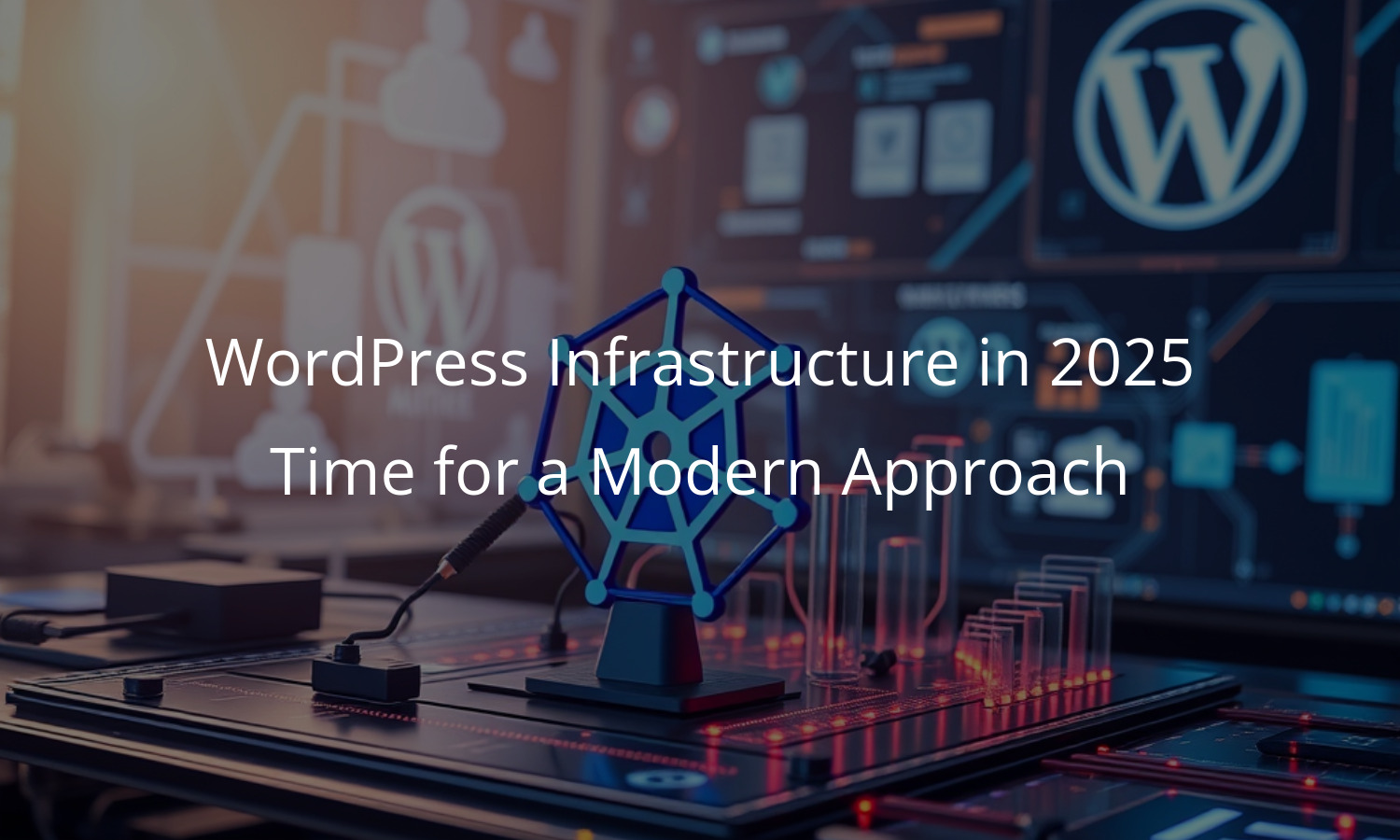I’ve never missed a WordCamp in Portland.
I was “tricked” into attending the first event in 2008. In 2012 I sponsored the camp as an individual. Last year was a quiet return at WordCamp US so I could meet up with old friends.
Every edition of WordCamp in Portland is inspiring, and I leave each event moved to do something big.
Last year was no different. I’ve been more or less absent from the WordPress community for the past 8 years, so my inspiration came from an entirely new perspective.
The State of WordPress Hosting is… Stale
After nearly a decade working in other ecosystems – building cloud-native applications, managing Kubernetes clusters, and implementing GitOps workflows – returning to WordCamp felt like stepping back in time.
Don’t get me wrong. WordPress itself continues to evolve beautifully. The block editor, full-site editing, and the community’s creativity never cease to amaze me. But the infrastructure conversation? It felt frozen in 2016.
Every conversation I had with a hosting provider centered around:
- Shared hosting plans with arbitrary limits
- Managed WordPress hosts with vendor lock-in
- VPS solutions that require manual security management
- “WordPress-optimized” servers that are actually just Apache + PHP-FPM
Over the past decade I’ve watched the rest of the world move on. Containers orchestrated and scaled with Kubernetes. Multiple cloud providers leveraged for redundancy and fault tolerance. Infrastructure migrated to code with Terraform and CloudFormation. Monitoring and observability. GitOps workflows and deployment automation.
The disconnect between what I’ve lived for years and the “best” being offered to the WordPress community was jarring
WordPress Deserves Modern Infrastructure
WordPress powers 43% of the web. It deserves better than shared hosting and vendor lock-in.
Matt Mullenweg once wrote that “1.0 is the loneliest number” – shipping early and iterating based on real-world feedback beats endless perfectionism. His post resonated deeply with me at the time. It’s also been playing on repeat in my head since last year’s WordCamp. Especially as I continue talking to developers frustrated with current hosting options.
This is my 1.0 moment.
Rather than spend years perfecting a solution in isolation, today I’m launching the Displace CLI. This is a tool that brings modern infrastructure practices to WordPress development.
And beyond.
What Displace CLI Actually Does
Displace eliminates the complexity of deploying to Kubernetes while preserving the power and flexibility that infrastructure-savvy developers need.
Deployment is intentionally super simple:
# Install Displace CLI
curl -sSL https://raw.githubusercontent.com/displacetech/displace-cli/main/install.sh | bash
# Set up local development cluster
displace install
# Create a WordPress project
displace project init wordpress --name "My Blog"
# Deploy locally
displace project deployThat’s it!
Your site is running on your machine. You can hack locally, or expose it to the world with a Cloudflare Tunnel – exactly like I do with this one.
If you can’t or merely don’t want to serve your content from home, deploying to the cloud is just as easy:
# Configure cloud provider
displace provider aws configure --region us-west-2
# Create production cluster
displace cluster create production --provider aws
# Deploy to production (same command, different cluster)
displace project deploy --cluster productionAgain, you’re done! Route your domain to the cluster and voila: WordPress on Kubernetes.
Soon we’ll support other cloud providers – Google Cloud, Azure, DigitalOcean, or even your own bare metal servers. All with identical commands.
How This Differs from Existing Solutions
Traditional WordPress hosts offer simplicity but lock you into their ecosystem. You don’t own your infrastructure, scaling is expensive, and custom configurations require premium plans.
Raw Kubernetes gives you ultimate control but demands deep expertise. You’ll spend weeks configuring YAML files, implementing security best practices, and setting up monitoring.
Platform-as-a-Service solutions abstract away infrastructure but aren’t designed for WordPress. You’ll face database scaling costs, file system limitations, and vendor-specific deployment processes.
Displace CLI combines the best of all three: the simplicity of managed hosting, the power of Kubernetes, and WordPress-specific optimizations. You get production-ready deployments with built-in monitoring, security scanning, and caching. All without vendor lock-in.
The Local Development Game-Changer
One feature I’m particularly excited about is true dev/prod parity.
I cut my teeth in development using XAMPP and WAMP and the like. It wasn’t until Varying Vagrant Vagrants that we had anything local that resembled our server deployments in production. Even then it was limited; I moved on to trying to use Docker Compose (poorly) to mimic a deployment.
Instead, Displace creates a local Kubernetes cluster using k3d. This local environment looks just like production: the same monitoring stack, ingress configuration, scaling behavior, and all. You even deploy to it the exact same way you would production!
# Local deployment
displace project deploy --cluster local
# Site runs at http://blog.local.displace.tech:8080
# Production deployment (same codebase)
displace project deploy --cluster production
# Site runs at https://blog.yourdomain.comProduction-consistent environments from day one. No more environment-specific bugs. No more “staging works but production doesn’t” surprises.
WordCamp US Launch Special
To celebrate the launch and WordCamp US 2025, we’re offering:
- 50% off Hobbyist plans (limited time)
- Discounted Founder’s Circle spots available until September 15
- Live demos at our WordCamp booth
The timing isn’t coincidental. WordCamp US inspired this project, and the WordPress community deserves first access to modern infrastructure tooling.
What’s Next
This is version 1.0 – which means it’s functional but not perfect. Today you have local development, AWS deployments, a WordPress project template and a static site generator.
There’s a lot more on the roadmap. The local environment will always be free, but Founder’s Circle members get early access to everything else.
Join the Journey
Eight years ago, I stepped away from WordPress to explore other ecosystems. What I learned changed how I think about infrastructure, deployment, and developer experience.
Now I’m back, bringing those lessons to a community that shaped my career. Displace CLI is my contribution to making WordPress infrastructure as modern and powerful as WordPress itself.
Ready to try it out?
Start free by downloading the tool today:
curl -sSL https://raw.githubusercontent.com/displacetech/displace-cli/main/install.sh | bashSign up for a paid account at https://displace.tech to get access to advanced features and a first glimpse at things to come.
If you’re in town, come find me at WordCamp US. I’ll be doing live demos daily!
This is my 1.0 moment. The journey is just beginning, and I’m inviting the WordPress community to come along for the ride.